You might have a need to reset your TV to factory defaults.
Resetting the TV deletes all data and changes all settings adjustments back to the defaults. It basically makes the TV just like it was the first time it was taken out of the box and powered on.
Why Reset The TV?
- To erase all account data from the TV like wifi passwords and internet app information like Netflix or Amazon accounts.
- To fix a weird problem with the TV.
- To fix display or audio problems. Resetting the TV erases all changes to the picture and audio settings.
- experience resetting the TV can make it behave just like the first time it was taken out of the box.
- Apps like Netflix or Amazon are not working despite a working.
- The TV is not able to access the internet.
- If you think think a TV setting has been changed in a way that negatively effects your TV’s performance.
Steps to reset the TV on TVs manufactured from 2013 and later
- Press the menu button on your Vizio remote.
- Use the remote arrow buttons to select SYSTEM and press OK on the remote.
- Select RESET & ADMIN and press OK.
- Select RESET TV TO FACTORY DEFAULTS and press OK.
- The TV will display the message “Select reset to restore all TV settings to factory defaults.” Use the arrow buttons to select the RESET button and press OK.
The TV will then restart. When the TV powers back on the Vizio setup menu will guide you through connecting the TV to the internet and connecting satellite or cable TV service.
While completing the reset process the TV may ask you to enter a parental code. If it does the default parental code is 0 0 0 0.
Illustrated Steps To Reset Your Vizio TV
1. Press the Menu button on your Vizio remote.
2. Use the remote arrow buttons to select SYSTEM and press OK on the remote.
3. Select RESET & ADMIN and press OK.
4. Select RESET TV TO FACTORY DEFAULTS and press OK.
5.The TV will display the message “Select reset to restore all TV settings to factory defaults.” Use the arrow buttons to select the RESET button and press OK.
After you confirm you want to reset the TV it will power off then automatically power on again. The OOBE setup menu will appear which will walk you through steps to setup your TV again so you can continue to watch TV channels and use internet app.
Resetting the TV is a simple process and can often solve problems with TVs. If the TV is still having odd problems after resetting there may be some other issue besides the TV settings that is effecting the TV’s performance. Check out the other articles on this site if yo continue to have problems.
Was this article helpful? I hope so. Please leave you comments and questions in the comments below.
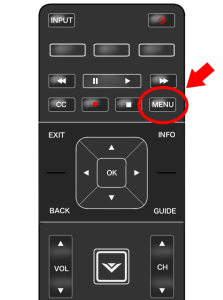
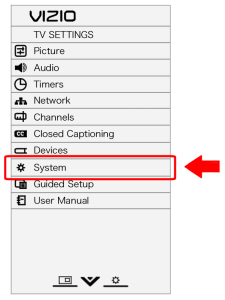
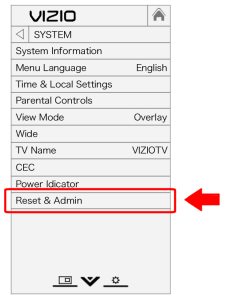
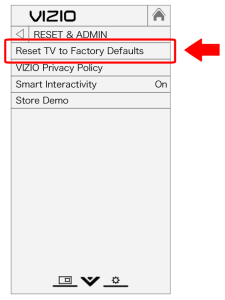
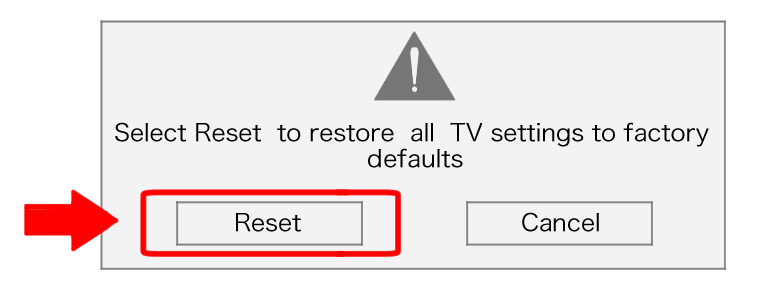
What this article doesn’t tell you is, if your TV is connected to the internet and has downloaded a firmware update, any ‘factory reset’ after the download will NOT return it to the previous firmware version. So if the firmware is the cause of the problem, you are out of luck and don’t bother doing a factory reset.
My Vizio M 60″ now has problems from some Netflix content streamed from my Apple TV, Update from v1.39 to v1.60 from Vizio.
OK I think I know what everyone’s problem is caused by. After installing my TV it powered up and I ignored the set up screen which came on immediately. After 3 minutes of completing installation I then went to the remote and by this time everything was too late and I missed some important screens of which was was agreeing to XXX. After doing a complete factory reset I was then met with the necessary questions and proper set up, I did this and Netflix sign on screen came on immediately. Perhaps Vizio should not advance the set up until there is input from the remote otherwise other like myself will be missing the initial start up screen and being upset for over 12 hours which it took me to resolve this problem.
I just got my tv today. Set it all up, netflix, wifi, etc. A couple hours later turned it on and it’s frozen on the start up screen. How do I fix it.
Just unplug it for a few minutes ?
My Son’s e3d470vx will turn on for a few seconds (under 4) and then turns off. This is NOT enough time to get into the menu to do a factory reset. Whatever we do must be through the buttons on the TV and not the screen menu system.
Anyone have any thoughts / ideas / recommendations?
We did try unplugging the unit for 2 minutes, but no change. We have not tried doing that while pressing any button or combination. We went through the manual and nothing there addresses this situation or not being able to use the menu system.
Thanks.
Unplugging only worked a couple of times now mine just goes onto the start up screen and stays there. Very un happy.
This fixed the HDMI ports on a Vizio M60-C3 after a power surge caused them to fail. Thanks!
Is there a way to reset it without the memu. Mine is stuck on the start up screen.
+1
I think my TV is stuck in this situation, after factory reset when it goes to the home use set up menu it goes off. How can I get through this screen or downgrade the firmware to a usable one? When am in the store display mode I can use the tv through hdmi to watch movies.
We just watched a Netflix movie and the TV went blank and shut off. Screen says no signal. Can’t change input. TV stays on for 2 seconds and shuts off. Can’t do factory reset. Any advice other than buy a new non Vizio TV.
The last firmware update caused this issue. I also can’t access any of the apps when using the Vizio button on the remote. When I press it, the TV shuts off. Asked Vizio for the file to reset to the previous firmware version and was told no. I threw the TV out and will never buy another Vizio.
Hi guys my tv is stuck on ikon logo there is any way to reset it my tv model is IK-E50DFS
Its stuck from 2days please help……
Never ever buy Vizio never ever their product works for year and after that they start giving you issues. I regret buying their crisp tv wish I had bought lg or Samsung.
Remote does not work. The universal does not work so must be the sensor in the TV. How fix that? Afraid to attempt a reset for fear all I’ll have is a blank screen.
I year and a month after we purchased our Vizio and the same day after an automatic firmware update the TV display is “black screen” and is not functioning. No audio either. I will never buy a Vizio TV again either.
Customer support tells us it would be cheaper to buy a new TV rather than fix it. BS!
‘
The only way I have found to overcome the firmware setup screen error is after turning on tv waiting for setup screen error to appear, switch the input, wait for input to come up and then switch input back to what I need and problem stops. Although I have to do this every time I turn on the tv. I also attempted a factory reset and it didn’t correct anything. It is the new firmware that is the issue and factory reset won’t revert you back. If keeping errored Vizio with bad firmware just have to hope next firmware update fixes the issue.